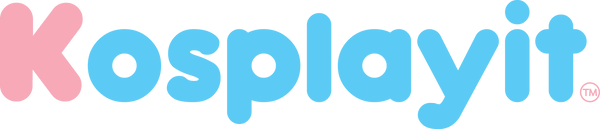3D Printing Tips and Tricks
3D Model Viewer and Editor Software (Free to Use)
3D Builder (Download Link)
My preferred way to work with 3D files is typically with all of the model parts save in one 3MF file. 3D Builder allows you to easily view and select the part you want to print and drag and drop it into your 3D printing slicing program such as your Prusa slicer, Slic3r, and Cura.
3D Builder also allows you to edit and tweak files very easily. For example, you can cut parts in half, scale the parts, hollow parts, add a hole or slot, and many other useful features. It is also the most straightforward 3D model editing program that I have yet to use.
While STL files are widely used and compatible with most 3D printers and software, 3MF files provide several advantages. 3MF files can store additional information about color, materials, textures, and multiple components in a single file. Unlike STL files that represent objects with triangles, 3MF files store geometry more precisely, including curves, NURBS surfaces, and higher-order surface representations, resulting in better representation of complex shapes and increased accuracy. Additionally, 3MF files offer better compression ratios, leading to smaller file sizes, which is beneficial for storage, transfer, and processing efficiency. Overall, 3MF files offer enhanced functionality, improved geometry representation, customization, compatibility, and future readiness compared to STL files.
Prusa Slicer (Download Link)
I highly recommend Prusa Slicer as your printing slicer. It is what I use on all of my own printed parts. It is not limited to Prusa Brand printers and is compatible with most 3rd party FDM-style printers as far as I know. The slicer even includes printer profiles for printer brands such as Creality.
3D Printer Tips and Recommendations
Part Orientation
Sometimes parts need to be flipped to print on the best printing face. The best printing face and orientation is one that results in the least overhangs and lays perfectly flat on a face. Typically the larger the first layer print area the better. Also, note that the taller the part orientation the better the print quality will be. Parts oriented shorter will have much more noticeable later lines. Centering parts on your print bed is also typically best. Sometimes you can rotate the part so that its longest dimension extends from corner to opposite corner on your print bed. Edges of a print bed are harder to keep warm and can have significant differences in bed level. The edges of a print bed are typically where a part will start warping first.
Filament and Slicing Settings
I highly recommend using PLA+ filament for all of your cosplay props. PLA+ prints very well and is incredibly strong and low-cost. I like to use this filament from Sunlu:
I typically place support blockers on all dowel void holes. Supports in these holes can be a pain to remove later and there typically isn't enough sag in the layers for it to matter.
I use 3 perimeter walls and 5% hexagonal infill for larger parts. For example large swords, guns, and spears.
I use 4 perimeter walls and 10% hexagonal infill for smaller and more delicate parts. For example most bow parts and small blade parts.
I like to include a 100-layer draft shield that is 3 perimeters thick and spaced 1mm from the part. This helps keep the part from warping and encourages better bed adhesion of the part. Especially on longer prints and/or a colder environment. I prefer to use 0.3 mm layer heights to expedite print time, but you may want to use a smaller layer height based on your printer configuration and the level of vertical detail that you want. I will use 0.1 mm layer height on parts with a lot of details to reduce time spent post-processing the layer lines
Printer Setup
I recommend adding an enclosure to your printer if it doesn't have one already and the printer is located somewhere cooler, like a garage. parts can warp in any material, especially when it is cold outside.
If you are using a PEI smooth surface and your bed adhesion has gotten a lot worse, try lightly sanding your print bed surface with 240-grit sandpaper before you try buying a new print bed. This is the only way I have been able to rejuvenate an old PEI coated printed.
The three most common issues that cause printing issues are an unlevel bed, an old or clogged printing nozzle, and poor bed adhesion. I recommend checking those three things anytime something goes wrong.
Assembly and Post-Processing of Parts
Resin Coating Parts
The first thing I like to do with my own 3D-printed parts is to coat each part with UV curing resin and cure the resin in the sun for a few minutes. However, don't coat the entire part. Leave clear any surfaces that will be glued together and leave at least a 1/4" space from the seam locations.
Next sand the part so that the surface is smooth. You may need to re-apply and re-sand some areas multiple times
Here is the UV resin I like to use:
Others have also had success with modge podge, wood glue, and Bondo. However, I can use UV resin quite easily since I live in sunny San Diego.
Gluing parts
Use the dowel holes with appropriate-sized dowels to align the parts. Place a thin bead of glue near the center of the part. If possible leave at least a quarter inch clear near the perimeter to prevent too much overflow.
I like to use E6000. It is very tough, absorbs shocks, and is very strong. However, when the glue dries, it is "chewy", so it does not sand well. This is why I avoid it around the seams. I use this one:
Alternatively, super glue works well with PLA+ filament as well. However, if you drop a prop on concrete, super glue tends to pop apart due to the shock. I sometimes use super glue around the perimeter of parts and use E6000 in the center of the parts. Super glue has the benefit of sanding well. I then add the UV resin from above on any visible joint seams and layer lines. I like to use this super glue:
Gloves
I like to use these Rubber Gloves:
https://amzn.to/3CjFenN
Tools
I like to use these tools to help remove support material from prints:
https://amzn.to/3PeOvoO
Links for all of the dowel hole sizes I use
For the 1.25mm holes, I like to use the shaft of a pin such as these: https://amzn.to/3INuscM
For the 2.5mm holes, I like to use toothpicks such as these: https://amzn.to/3N2c3eV
For 4.25mm holes (4mm dowels), I like to use these dowels: https://amzn.to/3qoVNM1
For 8.5mm holes: https://amzn.to/3JdMKnM
For 10mm holes: https://amzn.to/43eRlOt
For 13.5mm holes: https://amzn.to/3C432LZ
For 16.5mm holes: https://amzn.to/3MK1Kej
For 20mm holes: https://amzn.to/3OPhEGN
For 22mm holes: https://amzn.to/42fKjb5
For 26.5mm holes: https://amzn.to/3OPqHHY
Spray Painting Parts
For the best metallic I have been able to achieve, I use this spray paint as a base coat.
For different colors, I use the same brand of top coat. The top coat is more of a tint. The more you put on the darker the color becomes.
Admittingly, I haven't really used top coats very much to seal the paint because they have always ruined the look I am going for. If you have any recommendations I would love to hear them! So far I haven't had very much issue not sealing this type of spray paint.
Note: This post contains affiliate links. If you use these links to buy something I may earn a commission from Amazon. Thanks!